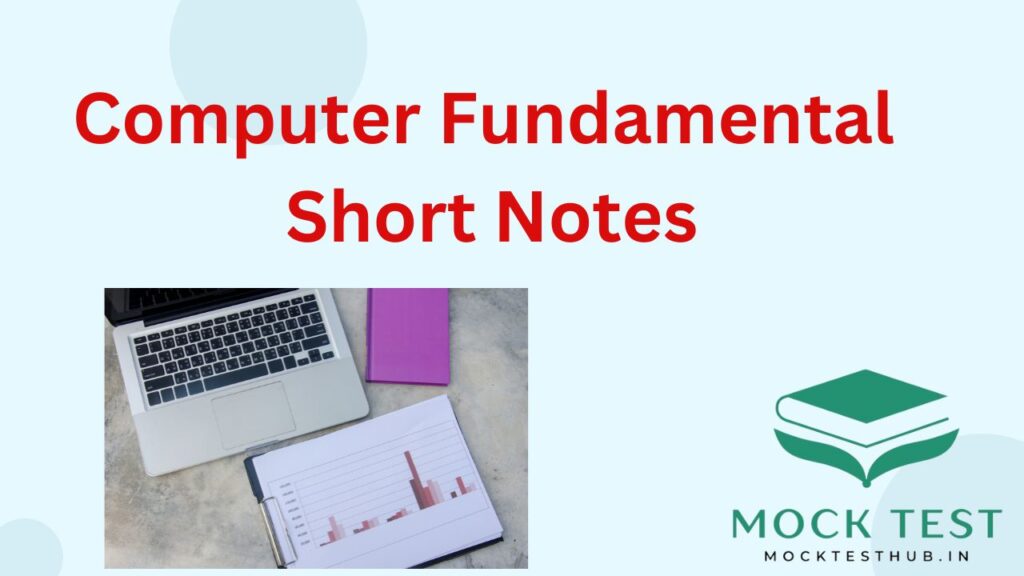Skip to content
Key Concepts Simplified
1. Input Devices
- Input devices allow users to interact with computers. Common types include:
- Scanners, Cameras, Joysticks, Touch Pads, Trackballs, Light Pens, and Barcode Readers.
- MICR (Magnetic Ink Character Readers): Widely used in banking, especially for marking answer sheets.
- Biometric Devices: Ensure secure authentication by analyzing physical characteristics.
- Bluetooth Technology: Facilitates wireless communication between devices for data transfer.
2. Central Processing Unit (CPU)
- The CPU is the heart of the computer, managing all operations and device communication.
- Performs arithmetic calculations and executes program instructions to process data efficiently.
3. Output Devices
- Output devices present information to users in visual, printed, or graphical formats, such as:
- Printers for hard copies and Graphics Cards for display output.
- Memory Slots are essential for expanding your computer’s storage capabilities.
4. Software
- Software is a set of instructions that directs the computer to perform specific tasks. It is divided into:
- System Software: Includes operating systems like Windows, Unix/Linux, and utilities for system maintenance.
- Application Software: Includes general-purpose software like Microsoft Office and specialized software like SAGE for accounting.
5. Computer Programming Languages
- Programming languages are categorized into:
- Low-Level Languages:
- Machine Language: The most basic language, directly executed by the CPU.
- Assembly Language: Simplifies machine language instructions with human-readable names.
- High-Level Languages:
- User-friendly languages like COBOL, FORTRAN, and C, which require translation into machine code via assemblers or compilers.
6. Minicomputers vs. Microcomputers
- Minicomputers: Serve 4 to 200 users, typically used in mid-range computing environments.
- Microcomputers: Include desktops, laptops, and palmtops for personal and business use.
7. Booting Process
- Booting loads the operating system into memory, and there are two types:
- Cold Booting: Powering on the system from an off state.
- Warm Booting: Restarting the system without powering it off completely.
8. Basic Computer Operations
- To start or shut down a computer:
- Use the power switch, manage open windows, and follow the shutdown prompts from the operating system.
9. Computer Literacy Quiz Insights
- Keyboard: Is an input device, not an output device.
- Modem: Acts as both an input and output device for data transmission.
- Operating System: Classified as system software, essential for managing computer hardware and software resources.
- 1 Megabyte: Equals 1024 kilobytes, a key measure of storage capacity.
- Printer Resolution: Measured in dots per inch (DPI), affecting the print quality.
- Computer Brands: Differences in brands like IBM and Apple can impact compatibility and performance.